Plus500 is a popular CFD broker, established in 2008. While their headquarters are in Israel, they have subsidiaries around the world. These include Plus500 UK, Singapore, Cyprus, Australia, and more. It is a well-regulated broker, including regulation by the top authorities like ASIC, FCA, MAS, and others. Their trading platform is well built has great tools and a mobile app, making it an excellent choice for intermediate to advanced traders. Plus500 had over 400,000 active users and over 1700 Billion in traded value in 2020.
In this guide, we will go over their app and see if it is a good fit for you.
Plus500 is a company included in the FTSE 250 and listed on the LSE.
| Pros | Cons |
|---|---|
| Great user interface | Fixed Leverage |
| Easy to use | Only CFDs |
| Low Fees | |
| Demo account with €40,000 | |
| App is Free | |
| Account Opening |
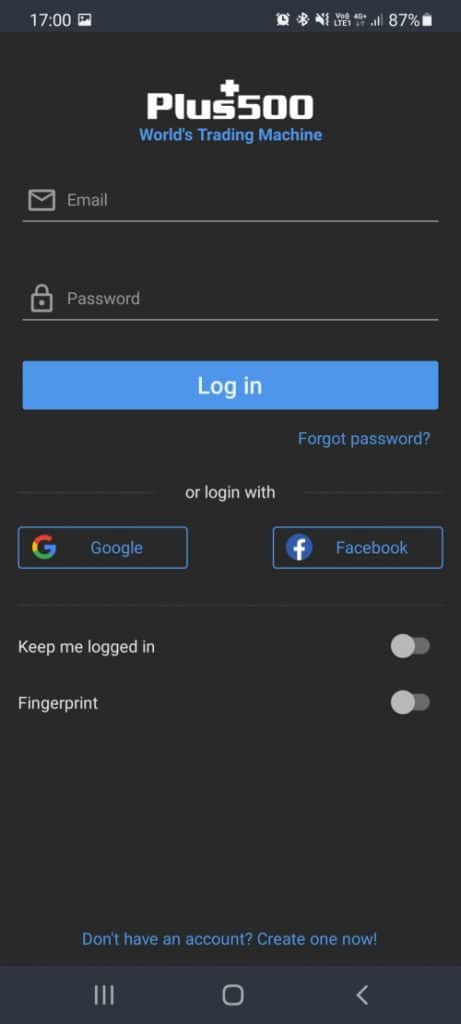
“CFD Service. Your capital is at risk.”
What is it?
The mobile trading app gives you access to over CFDs on 2,000 securities from anywhere in the world. You can open buy and sell positions on CFDs on the leading stock exchanges. With the app, you can trade from anywhere worldwide and take advantage of real-time quotes for all of their products. Plus500 offers you access to markets through CFDs.
The mobile app is easy to use and is one of the best in the industry. It is especially useful for active traders that need to stay on top of their equity, balance, and positions everywhere they go. Combine all of that with low fees at Plus500 and it might be a great choice for you.
Plus500 App Features
Their trading app is one of the most popular among CFD brokers. It allows traders to:
- open and close trades
- use indicators
- view history of trades
- access from anywhere in the world
- use risk management tools
The app is well-built and has all the information in an organized manner. Their trading platform allows you to view a single chart on one screen. This might be a problem for some traders, but not most.
The app is available on mobile, desktop, and as a downloadable Windows trading platform. The mobile app is available on iOS, Android, and most recently on the Apple watch.
Last year, Plus500 upgraded its app to include the following:
- Daily, hourly, 5-minute time-frame charts
- Economic Calendar
- Alert system
- Traders Sentiment – showing the number of buyers and sellers
Once you login to the app you are welcomed by a screen with the most popular instruments. In the left top corner you can open up a menu with options for:
- Tools
- Help
- Settings
- Logging Out
- Switching between Real Money Account and Demo Account
- Quick Account Snapshot
If you click on an instrument, a screen opens up, where you can see the chart, the current buy and sell price, traders' sentiment, live spread, margin information and more.
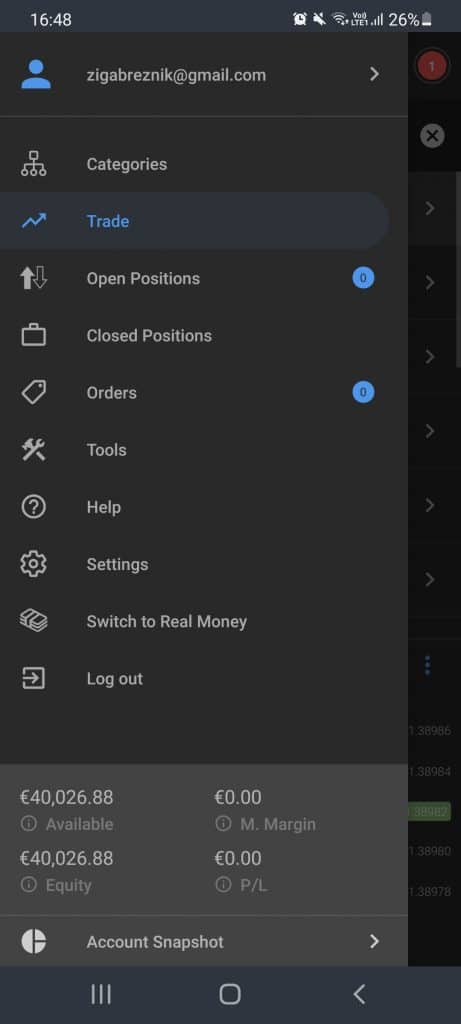
Indicators and Charting
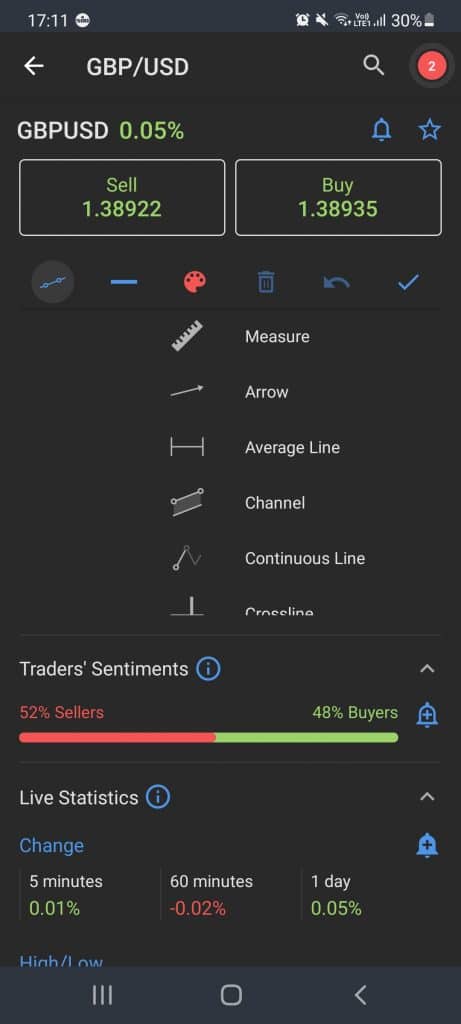
You can switch between different types of charts and the time-frame in the app. There is an option to display the chart and indicators full-screen.
Charts can display as:
- Line
- Mountain
- Baseline
- Hollow Candle
- Bar
- Colored Bar
- Heikin-Ashi
- Kagi
- Renko
- Line Break
- Range Bars
- Point & Figure
There are 110 of the most popular indicators available, which you can display on the chart within the app.
The period can be set from 5 minutes to max 2008 (for GBP/USD as an example). The resolution can be set from 1 minute to 1 week.
Drawing tools are accessible by clicking the three dots in the upper right corner of the chart. You can also change the price type from “buy price” to “sell price”. Most of the popular drawing tools are available and these include everything from simple lines to Fibonacci Retracement, Gartley, Regression Line, and much more.
Education, Analysis and Research
Their app has some basic research and educational resources. Some “how to” guides are available on their website. These are pretty basic and are great for beginner traders. The News & Market insights consists of daily news on the latest in the financial markets.
Many traders use data from multiple third-party sources and set it up by as they please. That is why we believe that the analysis, research and education is not that important for traders. If you are going to use third party sources, you don't need them on the platform, right?
Plus500 is average in the research, analysis and education part, but that shouldn't stop you from trading with them.
Payment Methods (Deposit and Withdrawal)
Most popular deposit and withdrawal methods are available in the app. The minimum deposit is €100/$100 or whatever your base currency is. While payment methods depend on your region, here are the most common ones:
- Debit Card
- Credit Card
- Bank Transfer
- PayPal
- Trustly
Android and iOS App
Plus500 first released their app for Android in 2012 both for tablets and smartphones. Millions of users trust it worldwide and have positive reviews on both the App Store and Google Play. It is available in 32 languages.
About 2 out of 5 trades are done on a mobile device, so the trend is clear. More and more investors choose to trade on mobile devices.
The user interface is easy to use and is well-designed. It is minimalistic with no clutter and everything is easy to find.
Plus500 App Risk Management Tools
Plus 500 app offers risk management tools which you can add to any position you open. You can use the following risk management orders.
- Close at profit (Stop Limit)
- Close at Loss (Stop Loss)
- Guaranteed Stop (comes with an extra fee)
- Trailing Stop
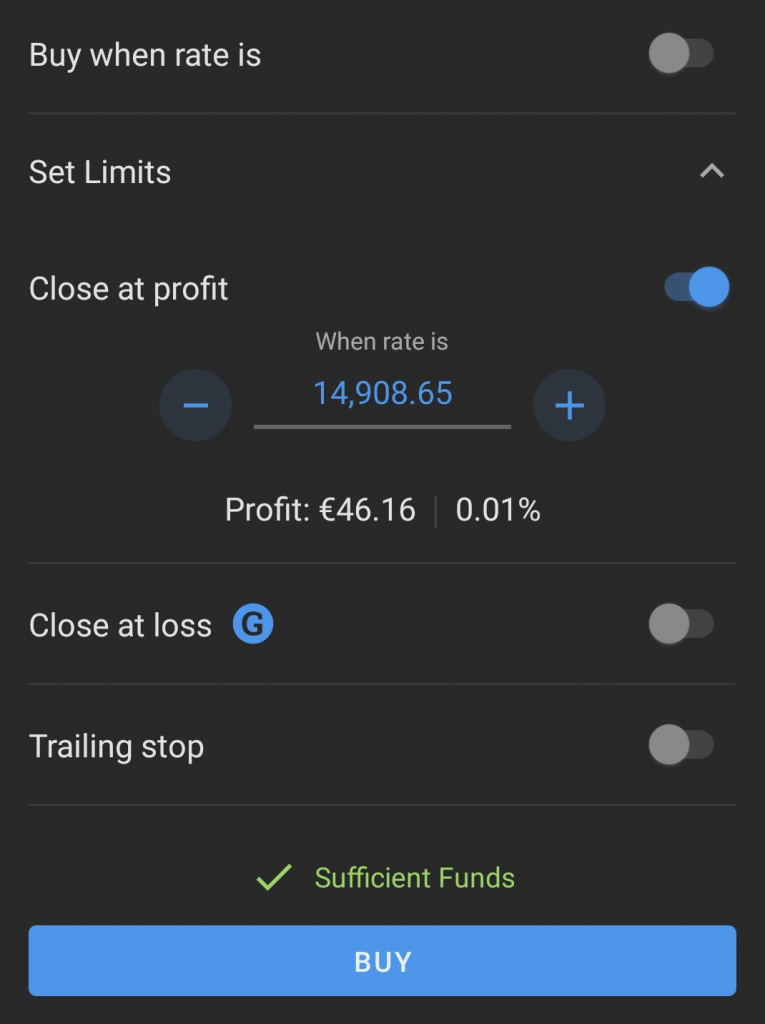
What can you trade at Plus500?
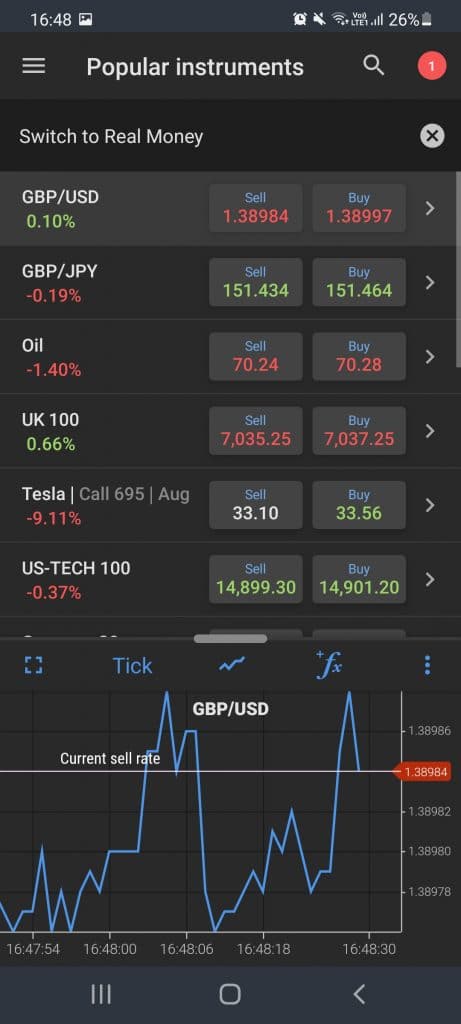
Plus500 offers over 2,000 CFD instruments across many different markets. It allows you to trade instruments from 24 stock exchanges. They cover all the main exchanges like the New York Stock Exchange, NASDAQ, and The London Stock Exchange.
At the moment you can trade over 2,000 CFD instruments on various asset classes:
- Forex
- Crypto
- Shares
- ETFs
- Options
- Indices
- Commodities
The Stock Exchanges available include:
- Tokyo
- Zurich
- Hong Kong
- Milan
- New York
- NASDAQ
- Dublin
- Athens
- Paris
- Johannesburg
- Singapore
- Helsinki
- Lisbon
- Warsaw
- Oslo
- Amsterdam
- Vienna
- Sydney
- Stockholm
- Copenhagen
- Madrid
- Frankfurt
- Brussels
- London Stock Exchange
Plus500 is a great broker and trading platform to use as it is regulated by some of the worlds most respected authorities.
All trading on the platform and their app is done through CFDs and the investor does not own the underlying assets. You can read more about it on their website.
Try The App With the Plus500 Demo App
Still on the fence and not sure whether their trading app is good enough for your needs? Make sure you make use of their demo account with a balance of €40,000 and fully test out all of the functionality.
Real money account
Once you feel confident you want to open a real money account, you have two options. The retail and professional account. To qualify for a professional account, you must meet certain criteria.
How To Download and Use the Plus500 app?
Here is a step-by-step guide on how to download and use the app
- Step 1: Download The App
- Step 2: Sign Up
- Deposit Money
- Trade CFDs
Conclusion
The Plus500 mobile app is a great choice for active traders, looking for a robust CFD trading solution. It is easy to use, has good functionality and many available products to trade. Their trading app is available both for Android and iOS and is great for day traders.



